
Page last updated 8th September 2002
Here are the main downloads:
(and Jeff Rourke) when working with Magnetic Fields.
including Quaternion and Hypercomplex formulas.
Now including more extended switching formulas.
* Version 5.1 - 8th September 2002 * with an HTML helpfile(2.0).
The colouring formula is version 1.6 (September 2002).
Please note that you should put the "MMF.html" helpfile in the same
directory as "MMF.ufm".
that render differently in MMFrac2.4, here is MMFrac2.3:
You should find all necessary help/documentation for WavTools and MMFrac
in the .TXT file in the respective .ZIP file and there is a brief .TXT file
and a .BMP screen layout in the Crystal Dragon Disk I .ZIP.
For Crystal Dragon you definately need disks I to III but I think
disk IV is only required to run Crystal Dragon from floppies on a
"real" Amiga though I'm not sure so I suggest downloading it anyway.
When unzipping them remember to enable directory creation.
MMFrac is version 2.4 now including iterative transformation
for all the 2D M/J fractal formulas.
Includes bump-lighting for the 2D M/J fractals, phong shading for
the solid 3D fractals as well as the ability to save
palettes to parameter files, enable a "bigscreen" buffer
(up to 8000*6000) plus orbit trap colouring for 2D M/J
fractals with a large number of options available.
The solid 3D fractals include
QUATERNIONS and HYPERCOMPLEX fractals.
MMFrac has parameter saving,
Mandelbrot/Julia switch preview, a multiple image auto-save,
many M/J fractals including some "Fn" style ones and two
"4D" rotation modes. Solid 3D mode is 40% faster than v1.8 and there
is now a choice of lighting methods for the lit BoF Solid3D modes.
Landscape/plasma fractals and 3D fractal flying with gourad lighting
are included as are 2D slices from 3D/4D space, the 43 smooth
colouring modes, general point convergence bailout and support for
saving as ".bmp", ".pcx" and ".tif".
IMPORTANT: If using WavTools or MMFrac in a Dos-Shell within Windows you may need to set the XMS memory allowance as high as you can in the Dos-prompt properties/memory section.
If you don't have a shortcut to a Dos-Shell then you must modify the above on a .PIF shortcut to the program or create a Dos-Shell shortcut on your desktop.
Create a .PIF for the program in its folder by right-dragging WavTools.exe or MMFrac.exe to empty space in the folder then left-click on "Create Shortcut" when you've released the right button.
To create a Dos-Shell shortcut on your desktop you need to find the MS-Dos prompt.
It should be in "Windows\Start menu" on your root drive. Right-drag it to your desktop then left-click on "Create Shortcut" when you've released the right button.
To modify the settings on your new shortcut:
1. Right-click on it then left-click on "properties".
2. Left-click on "memory"
3. Modify the "Extended (XMS) memory" total box to the largest value you can if the standard "auto" setting doesn't seem to give enough memory.
NB. In Windows 2000 (& NT ?) you must run MMFrac from command-prompt full-screen mode.
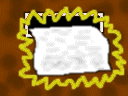
E-Mail Dave
This page has been visited times since 17th August 1999.